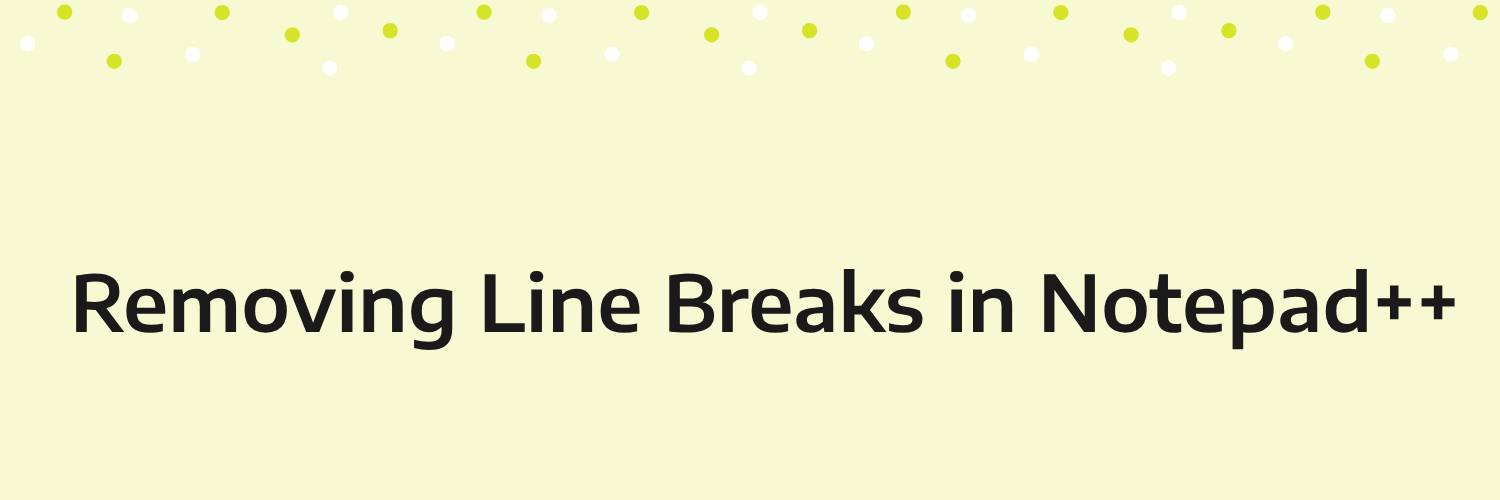
Removing Line Breaks in Notepad++
Notepad++ is a versatile text editor that allows users to manipulate text in various ways. If you find yourself dealing with unwanted line breaks and need to clean up your text, Notepad++ provides a straightforward solution. Follow these steps to remove line breaks in Notepad++:
Learn how to effectively remove line breaks in Notepad++, a powerful text editor. Whether you're dealing with Windows line breaks or need to clean up your text using regular expressions, this guide provides step-by-step instructions. Discover multiple methods, including Find and Replace, Regular Expressions, and utilizing the Edit menu. Say goodbye to unwanted line breaks and enhance the readability of your text with these simple yet powerful techniques in Notepad++.
How do I remove linebreaks in Notepad++?
- Highlight the lines you want to join (or use Ctrl + A to select everything)
- Choose Edit → Line Operations → Join Lines from the menu or press Ctrl + J.


